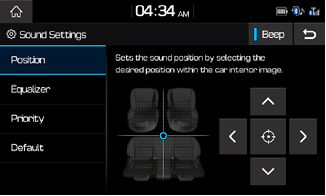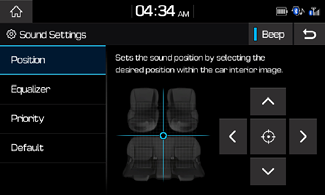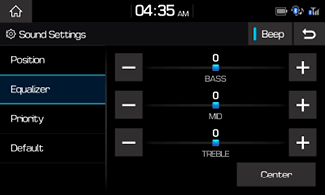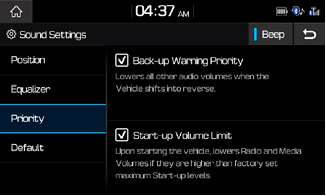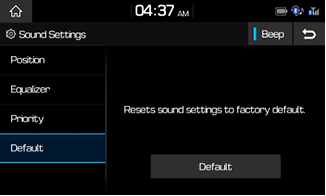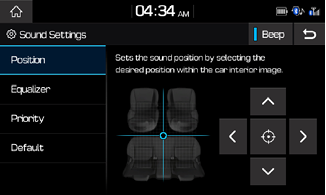Sound
This menu is used to adjust the sound effects for the whole system.
Press [SETUP] > [Sound].
|
|
Position
In the Sound Settings screen > Press [Position] > Set the desired sound position.
|
|
Use the  ,
,  ,
,  ,
,  buttons to adjust settings.
buttons to adjust settings.
Press  to restore sound to the center position.
to restore sound to the center position.
Equalizer
In the Sound Settings screen > Press [Equalizer] > Set the desired sound balance.
|
|
Use the [ ,
,  ] buttons to adjust settings.
] buttons to adjust settings.
Press [Center] to restore sound to the center position.
Priority
In the Sound Settings screen > Press [Priority] > Set the desired option.
|
|
- Back-up Warning Priority(Features not applicable to Mexico accent model) : Lowers all other audio volumes when the Vehicle shifts into reverse.
- Start-up Volume Limit : Upon starting the vehicle, lowers Radio and Media Volumes if they are higher than factory set maximum Start-up levels.
Resetting Sound Settings
In the Sound Settings screen > Press [Default] > [Default] > [Yes].
|
|
Beep
In the Sound Settings screen > Press the [Beep] to turn on/off.
|
|