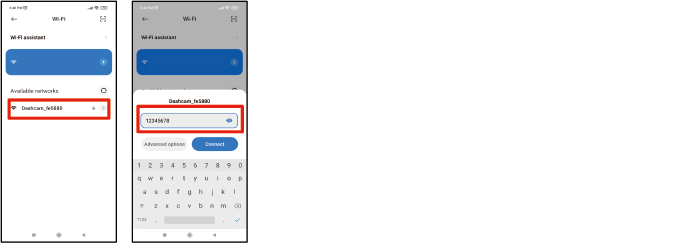Dashcam App
Installing Dashcam App
Search for the dashcam app in the respective app store and install it on your device. If you faced any issue with the live stream feature on your iOS device, kindly update your iOS to the latest version.
Mobile Application:
Desktop PC:
- Windows: https://hitechfile.synology.me:8081/sharing/XIJJw2ZLJ
- macOS: https://apps.apple.com/my/app/hyundai-india-dashcam-desktop/id1598300816?mt=12
Dashcam App Wi-Fi Setup
- Search for the device's Wi-Fi name (Dashcam_XXXXXX) from your phone's Wi-Fi settings.
- Enter the Wi-Fi password (default password: 12345678).
|
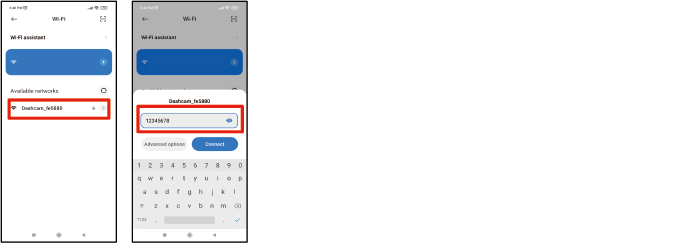
|
|
System Limitations
|
- When the dashcam is saving the 1st event/emergency data, the 2nd detected event will not be recorded unless the 1st event data is completely saved.
- Priority is for emergency recording, so the dashcam will ignore impact recording when emergency recording is in progress.
- If you press the power button, emergency recording will start with the highest priority even if another recording is in progress.
- If the emergency recording is already in progress, pressing the power button will not start another recording until the previous emergency recording is completed.
- When the engine is turned OFF, any recording in progress will be stopped. However, if the parking mode is turned ON, the parking recording will start.
- The recording in progress will be stopped if the SD card is removed.
- When the dashcam is recording, you cannot access the setting screen and the playback screen on the mobile app.
- When the dashcam is in the menu mode, you cannot access the live screen on the mobile app.
- When the live screen in the mobile app is opened, you cannot access the menu mode on the dashcam.
- Dashcam app supports iOS 14 or higher and Android 9.0 or higher.
- Event/emergency recording is the top priority over all scenarios.
- The mobile phone may not be able to access the internet while it is connected to the dashcam via Wi-Fi.
- The Wi-Fi connectivity range is within 10 meters. Barriers may reduce the connectivity range and data transmission speed.
- The dashcam’s microphone can record normal human voice within 4 meters in an open area.
- The dashcam’s camera can capture other cars’ plate numbers within 4 meters. Environmental conditions such as weather and light may affect the visibility of other cars’ plate numbers.
- During the Parking Mode, if the car battery voltage is lower than 12.6 volts and if an event happens, the dashcam will not record.
- Ideal Start Go (ISG) condition (if applicable): During ISG engine restart condition, the power supply will be cut off for the dashcam and dashcam will not record for few seconds.
|